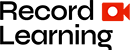AI Interior Designing Mastering Course Syllabus
I. MODULE 1: BUILDING ROOM STRUCTURE
● Basic introduction (3 methods for constructing wall).
● How to set the wall head.
● Plan importing.
● Conditional terms and condition.
● Naming the area.
● Camera movements and short keys.
● Navigation.
● Outline and Material.
● Space settings.
II. MODULE 2: MASTER BEDROOM DESIGNING
● Wardrobe customization.
● Complete room setup.
● Texture adjustment.
● Ceiling placement.
III. MODULE 3: LIVING AND DINING ROOM DESIGN
● Customizing TV cabinet.
● Swing door generation.
● How to cut the doors into 2 Pieces.
● Uploading textures.
● Material properties.
● Apply the lighting, cabinet lighting, strip lighting and hidden lights.
IV. MODULE 4: DINING ROOM DESIGN
● Using public library.
● Adding wall panels.
● Apply the lighting, cabinet lighting, strip lighting and hidden lights.
● Introduction to the rendering.
● Perspective views and 360degree views.
● How to render a scene.
● Composition.
● Light Template (natural and warm light).
● Light setting (Fill Light board, sunlight).
● Outdoor scene.
● Watermark.
● Render setting (panorama editor).
●Scenery basic setting.
● Product type.
V. MODULE 5: TILING FUNCTION AND CEILING MODULE
● Introduction about tiling function.
● Tile custom tools.
● How to use multiple tile patterns in same area.
● Process chart.
● Ceiling customization.
● Background wall designing.
● Wall panel Frame.
VI. MODULE 6: KITCHEN CABINET MODULE
● Introduction to kitchen cabinet function.
● Cabinet installation.
● Countertop, skirting and cornice.
● Cabinet materials.
● Door panels, panel changing.
● Island kitchen.
VII. MODULE 7: BATHROOM DESIGNING
● Tiling customization (floor).
● Dry and Wet area.
● Wall tile customization.
● Shower room.
VIII. MODULE 8: STAIRCASE
● Skip Floor.
● Stair design.
● Material application.
IX. MODULE 9: STAIRCASE STORAGE CUSTOMIZATION
● Angular cabinets.
● Adding functional parts.
● Styling the cabinets.
X. MODULE 10: VIDEO RENDERING
● Camera view adding(panning, zooming, rotating, overlooking).
● Animation setting.
● Video rendering.